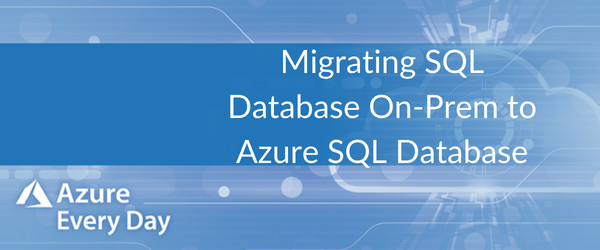
This post originally appeared on the Pragmatic Works Blog Site on 7/31/2018, but wanted to also provide it here.
Introduction
Are you looking to modernize your data platform by migrating your on-prem database to Azure? Azure’s Database Migration Assistant is a free, downloadable tool to make this a much simpler process. The Database Migration Assistant provides seamless assessments of SQL Server on premises, as well as upgrades to later versions of SQL Server or migrations to SQL Server on Azure VMs or Azure SQL Database.
Migration
The Database Migration Assistant enables you to upgrade to a modern data platform by detecting compatibility issues beforehand, that can impact database functionality on your Azure SQL Database and SQL Server on Azure VMs.
There is a video demo that provides step-by-step instructions for migrating SQL Server on-premise database to Azure SQL Database by using the Azure Database Migration Assistant.
The steps include:
- Creating a new migration project
- Specifying the source server and database
- Specifying the target server and database
- Selecting the schema and objects
- Deploying the schema
- Data migration

Leave a Reply