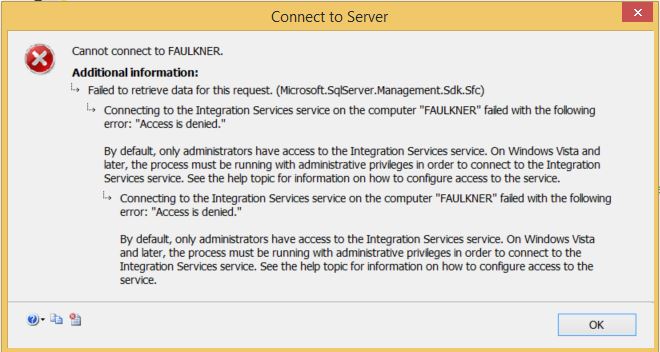
In previous versions of SQL Server, by default when SQL Server is installed all users in the Users group had access to the SSIS Service. In SQL Server 2012, users do not have access to the SSIS service. The service is secured by default. Meaning you must have administrator level permissions for the application service to run.
If you attempt to connect to the instance of SSIS via SSMS without administrator level permissions, you will receive the following message:
Below are the steps as they were performed on my system. Also performed the steps documented in the MSDN article – MSDN Article – Grant Permissions to Integration Services Service
The additional steps I performed are:
(1) Right-click on the SQL Server Management Studio.
(2) Go to Properties
(3) Select the Compatibility tab in the SSMS Dialog window
(4) In the Settings section, select Run this program as an administrator.
(5) Click Apply and then OK.
The User Account Control dialogue window does still appear, but I no longer have to specifically select to run the the application as an administrator each time it is required.

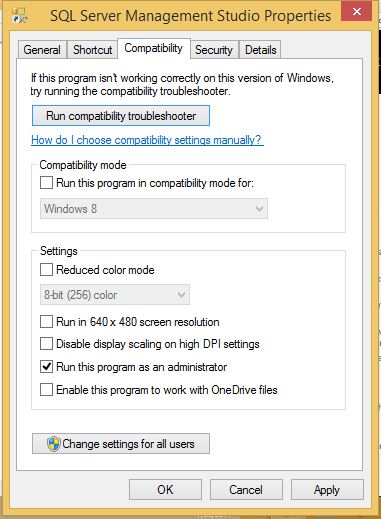
Leave a Reply