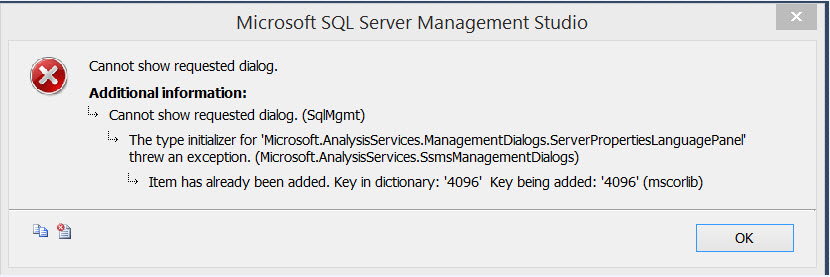
Problem
After a recent installation of SQL Server 2012, I encountered an error I haven’t run into before. The error “Cannot show requested dialog.”
Cause
When you check database properties (in my case SSAS Mutlidimensional instance), SSMS runs queries against Dynamic Management Views to obtain this information. These DMVs are new to SQL Server 2012 and require server level permissions. This following Microsoft Knowledge Base Article provides more information.
Solution
Installing SQL Server 2012 Service Pack 2 resolved the issue. See the post for Installing SQL Server 2012 Service Pack 2.

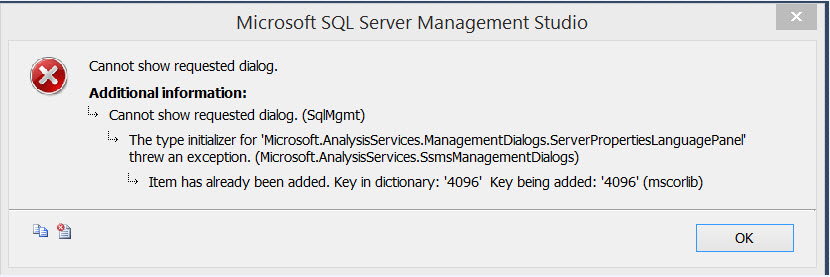
Thanks. Blog Really helped me solve this issue